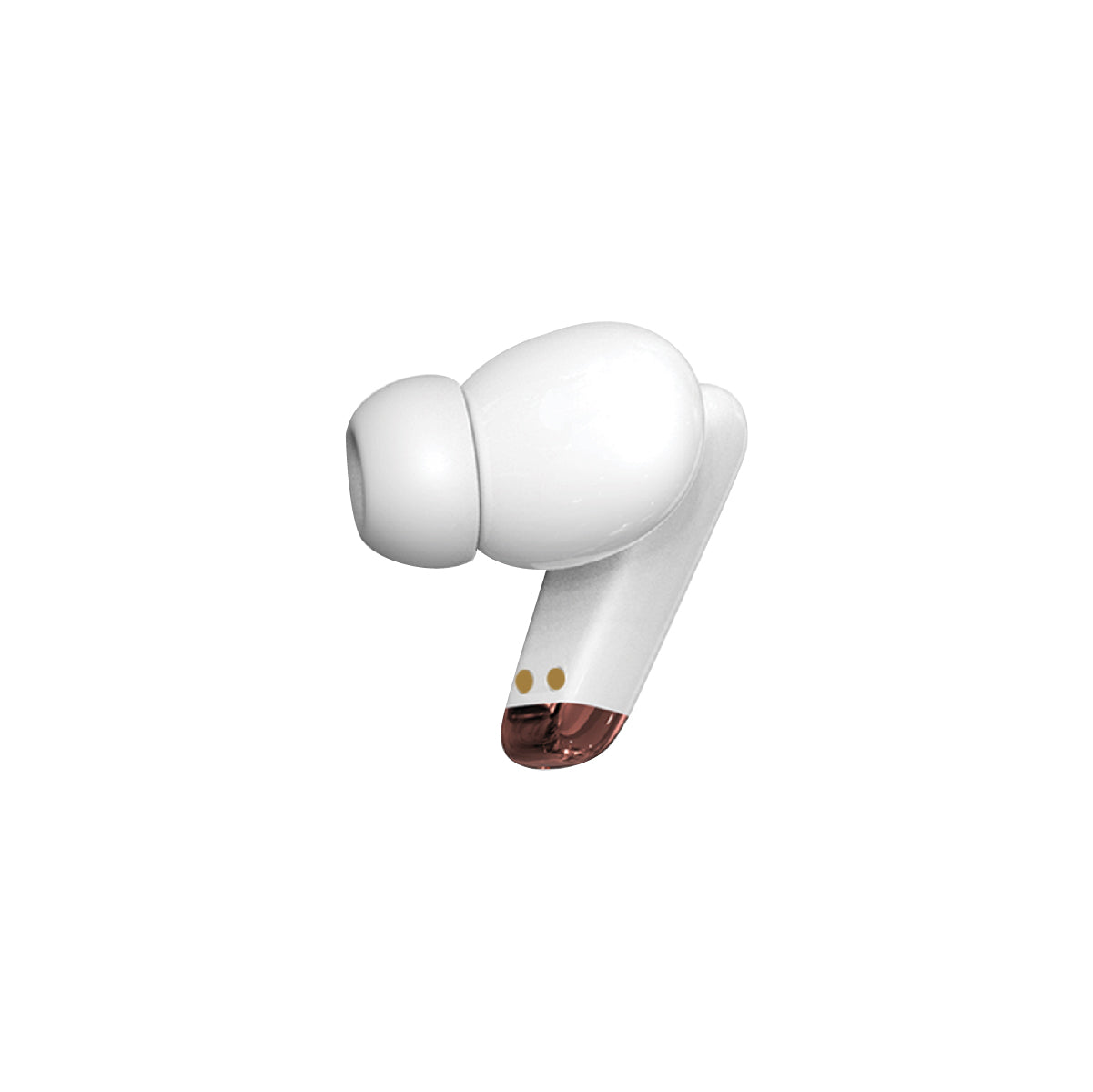Product Information
Product Description
Introducing Premium TrueBuds Air True Wireless Earbuds, the epitome of convenience, style, and performance. These cutting-edge earbuds offer a seamless listening experience, complete with a sleek charging case and an LED battery life indicator for added convenience.
Key Features:
-
True Wireless Freedom: Say goodbye to tangled wires and enjoy true wireless freedom with Premium TrueBuds Air. These earbuds connect effortlessly to your device via Bluetooth, allowing you to enjoy your favorite music, podcasts, and calls without any restrictions.
-
Crystal Clear Sound: Immerse yourself in high-fidelity sound with Premium TrueBuds Air. Equipped with advanced audio drivers, these earbuds deliver crisp highs, rich mids, and deep, thumping bass, ensuring an unparalleled listening experience.
-
Charging Case: The included charging case not only keeps your earbuds safe and secure when not in use but also doubles as a portable charger. With its compact design and long-lasting battery, you can enjoy extended listening sessions on the go without worrying about running out of power.
-
LED Battery Life Indicator: Stay informed about your earbuds' battery life at a glance with the built-in LED battery life indicator. Whether you're at home, at the gym, or on the go, you'll always know when it's time to recharge your earbuds.
-
Comfortable and Secure Fit: Designed for all-day comfort, Premium TrueBuds Air feature a lightweight and ergonomic design that conforms to the shape of your ears. The included ear tips in various sizes ensure a snug and secure fit, even during vigorous activities.
-
Touch Controls: Easily control your music, calls, and voice assistant with intuitive touch controls. Play, pause, skip tracks, adjust volume, answer calls, and more—all with a simple tap or swipe.
-
IPX4 Sweat and Water Resistance: Whether you're sweating it out at the gym or caught in a sudden rain shower, Premium TrueBuds Air can handle it all. With an IPX4 sweat and water-resistant rating, these earbuds are built to withstand your active lifestyle.
Experience True Wireless Excellence:
Upgrade your audio experience with Premium TrueBuds Air True Wireless Earbuds. With their sleek design, immersive sound, and convenient features like the LED battery life indicator and charging case, these earbuds are the perfect companion for your on-the-go lifestyle. Rediscover the joy of wireless listening and elevate your audio experience with Premium TrueBuds Air.
User Manual
Make use of collapsible tabs to provide customers with more specific information so they can decide what to buy.